Editing a layer
This section addresses how to edit a layer that was already added
In the Project view click on "Maps", within this section, there is a "Layers " tab.
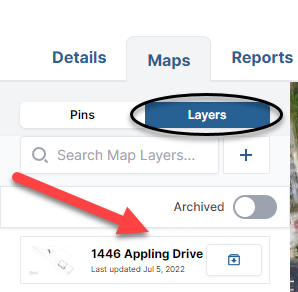
In this view click on the layer image you want to change. This will bring up the image template and allow you to make needed changes. After adjustments, click save changes