How do I turn on offline mode
Are you working on a site that has low signal, learn how to toggle offline mode
When you are on the mobile project screen click on the cloud icon to download the project to your device.

You can tap on the green icon in the top right to see the activity on the download and the size of the file. After clicking on the green button it will open a screen that has a "force offline toggle". Once you click this button you will enter into an offline state where everything you do will be stored on your device and then uploaded when connected to service.

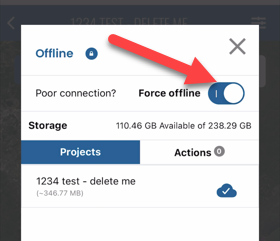
After hitting the X in the top right you will go back to the map screen, you can tell you are offline from the Lock icon and the offline bubble.

To go back online click the Lock icon in the top right and select the toggle again. Everything will be uploaded once the signal has enough upload speed.