What is a Site Note?
A site note allows you to record any notes you may have that you want other members of the project to see.
On the Project Dashboard you will see an area named Site Notes that looks like this:
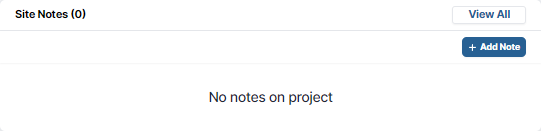
Here you can view all notes that have already been added to the project (top right) or add a new note
To add a note, click the button "+ Add Note". After, this screen should appear:
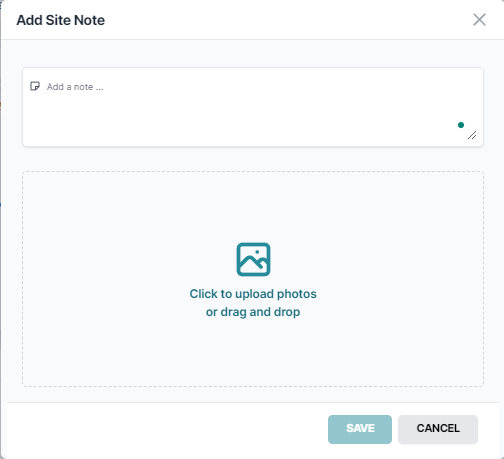
Here you can add all of the text information you want into the "Add a note" section, as well as add any images or files you want to attach to the memo. Once you save your note it will be stored to the project!
These notes get pulled into the report as well, to see how that works click here.